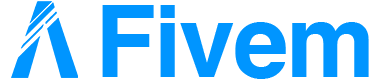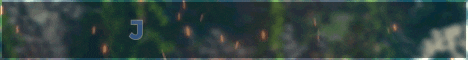Fivem.com.tr
Fivem.com.tr
- Katılım
- 1 Eki 2022
- Mesajlar
- 5,891
- Tepki
- 80
gcphone/client/client.lua klasör konumuna girin
Kod:
Bu Kodu Bulun
Satırı bulduktan sonra aşağıdaki kod satırı ile değiştirin
Kod:
WEBHOOK URL yazan yere webhook linkini yapıştırın.
Artık gcphone resim çekmeme sorununuz fixlendi ve artık resimleri discorddan görebiliyorsunuz.
| .bedo Development | Discord Adresim :
Özgürlük kendimizden sorumlu olma isteğidir. -Friedrich Nietzsche
Konu alıntıdır, yanlış veya hatalı bir bilgi/paylaşım var ise yanıtlayabilir veya bizimle iletişime geçebilirsiniz.
Kod:
Kod:
RegisterNUICallback('takePhoto', function(data, cb)
CreateMobilePhone(1)
CellCamActivate(true, true)
takePhoto = true
Citizen.Wait(0)
if hasFocus == true then
SetNuiFocus(false, false)
hasFocus = false
end
while takePhoto do
Citizen.Wait(0)
if IsControlJustPressed(1, 27) then -- Toogle Mode
frontCam = not frontCam
CellFrontCamActivate(frontCam)
elseif IsControlJustPressed(1, 177) then -- CANCEL
DestroyMobilePhone()
CellCamActivate(false, false)
cb(json.encode({ url = nil }))
takePhoto = false
break
elseif IsControlJustPressed(1, 176) then -- TAKE.. PIC
exports['screenshot-basic']:requestScreenshotUpload(data.url, data.field, function(data)
local resp = json.decode(data)
DestroyMobilePhone()
CellCamActivate(false, false)
cb(json.encode({ url = resp.files[1].url }))
end)
takePhoto = false
end
HideHudComponentThisFrame(7)
HideHudComponentThisFrame(8)
HideHudComponentThisFrame(9)
HideHudComponentThisFrame(6)
HideHudComponentThisFrame(19)
HideHudAndRadarThisFrame()
end
Citizen.Wait(1000)
PhonePlayAnim('text', false, true)
end)Bu Kodu Bulun
Satırı bulduktan sonra aşağıdaki kod satırı ile değiştirin
Kod:
Kod:
RegisterNUICallback('takePhoto', function(data, cb)
CreateMobilePhone(1)
CellCamActivate(true, true)
takePhoto = true
Citizen.Wait(0)
if hasFocus == true then
SetNuiFocus(false, false)
hasFocus = false
end
while takePhoto do
Citizen.Wait(0)
if IsControlJustPressed(1, 27) then -- Toogle Mode
frontCam = not frontCam
CellFrontCamActivate(frontCam)
elseif IsControlJustPressed(1, 177) then -- CANCEL
DestroyMobilePhone()
CellCamActivate(false, false)
cb(json.encode({ url = nil }))
takePhoto = false
break
elseif IsControlJustPressed(1, 176) then -- TAKE.. PIC
exports['screenshot-basic']:requestScreenshotUpload("WEBHOOK URL", "files[]", function(data)
local resp = json.decode(data)
DestroyMobilePhone()
CellCamActivate(false, false)
cb(json.encode({ url = resp.attachments[1].proxy_url }))
end)
takePhoto = false
end
HideHudComponentThisFrame(7)
HideHudComponentThisFrame(8)
HideHudComponentThisFrame(9)
HideHudComponentThisFrame(6)
HideHudComponentThisFrame(19)
HideHudAndRadarThisFrame()
end
Citizen.Wait(1000)
PhonePlayAnim('text', false, true)
end)WEBHOOK URL yazan yere webhook linkini yapıştırın.
Artık gcphone resim çekmeme sorununuz fixlendi ve artık resimleri discorddan görebiliyorsunuz.
| .bedo Development | Discord Adresim :
Ziyaretçiler için gizlenmiş link,görmek için
Giriş yap veya üye ol.
Özgürlük kendimizden sorumlu olma isteğidir. -Friedrich Nietzsche
Konu alıntıdır, yanlış veya hatalı bir bilgi/paylaşım var ise yanıtlayabilir veya bizimle iletişime geçebilirsiniz.